 This is the neatest kid FREEBIE that I have seen in awhile. KidThing is an awesome computer program that will for sure keep your kiddos busy & learning this summer, that is if you can stay off the computer long enough to let them play!
This is the neatest kid FREEBIE that I have seen in awhile. KidThing is an awesome computer program that will for sure keep your kiddos busy & learning this summer, that is if you can stay off the computer long enough to let them play!Go here and download the FREE player onto your desktop
Open the player, select the tab "Store" on the right
In the search box on the left enter "ktpromo-summerfun"
Select any/all of the 5 FREE products (Ages 4-12) to your cart and the proceed through the checkout process - YOU WON'T BE CHARGED or even asked to enter any payment info!!
If you check back every week through the summer, they’re going to have new FREE products available for download! I am thinking that we are going to be able to build up a really good stock of games and activities this summer – all for free!
Sorry Mac users KidThing is not compatible at this time but you can sign up on their site to be notified when they are.
Enjoy!
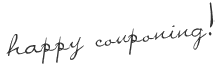




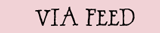



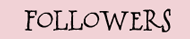

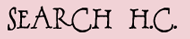








I've got a sick kid home today, so we'll give it a try!
ReplyDeleteYou mean I actually have to put down my Mac and get on the PC? Grrr.... ;)
ReplyDeleteWorked like a charm; thanks so much!
ReplyDeleteThis took a LONG time for the games to download and actually play! Don't know if my 5 yr old has the patience when he can go straight to www.allmyfaves.com and start playing right away. Bummer!
ReplyDeleteHi, Tricia! They just took a second to download on my computer, sorry it took so long on yours. I like this because my 5 year old is not on the internet he is in a program where he can't accidentally go somewhere he shouldn't. I tested how long it took me to open KidThing and get on a game versus the site you mentioned and it was honestly less than 30 seconds different. If your time was longer you might be doing something wrong. I do know that when I first downloaded the games I thought that it was taking quite sometime but that's because I didn't read that once you start the download you are supposed to go into KidThing and open up Purchases to find your games. Once I figured that out it was a snap! HTH!
ReplyDelete