The easiest way, in my opinion is to use the "SEARCH BLOG" feature at the very top of my blog, below is a pic of what you are looking for:
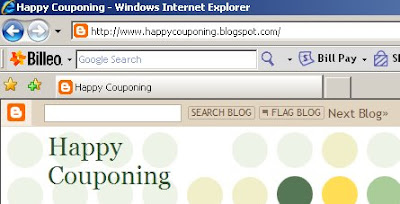 Once you have completed your search use the "FIND" feature by pressing "CTRL" & "F" on your keyboard at the same time. The below pictured box will appear at the bottom of your screen. Type in the same search topic as before and it will highlight each time that topic is typed, to view the next just use the "FIND NEXT" button to the side of the search box
Once you have completed your search use the "FIND" feature by pressing "CTRL" & "F" on your keyboard at the same time. The below pictured box will appear at the bottom of your screen. Type in the same search topic as before and it will highlight each time that topic is typed, to view the next just use the "FIND NEXT" button to the side of the search box If you are looking for a specific store match-up I have all the stores logo's in the right sidebar and when you click on the one you are looking for it will take you to every post that I have ever done on that store. You can combine this search and the above search option if you know that what you were looking for was in a specific store's post. For example if you are looking for a printable coupon for Tresemme and you know that it was somewhere in a CVS post then click on the CVS logo then use the CTRL F feature and type in Tresemme to locate the coupon.
If you are looking for a specific store match-up I have all the stores logo's in the right sidebar and when you click on the one you are looking for it will take you to every post that I have ever done on that store. You can combine this search and the above search option if you know that what you were looking for was in a specific store's post. For example if you are looking for a printable coupon for Tresemme and you know that it was somewhere in a CVS post then click on the CVS logo then use the CTRL F feature and type in Tresemme to locate the coupon.There is the "SEARCH THIS BLOG" box as well in the right sidebar under the store logos
Your results will appear at the top of my blog and will look like the example below
The BLOG ARCHIVE is under option if you are looking for a recent post (current week) you will be able to quickly find it there, this is located under the SEARCH THIS BLOG box.
If you are looking for a specific topic you can pull up everything that I have written on the subject in the LABELS MENU also in the right side bar under the BLOG ARCHIVE
Hopefully this info will help you maneuver around better. Have you found an easy way to "troll" blogs? Did this info help you or confuse you? Let me know, I am here to help!








No comments:
Post a Comment